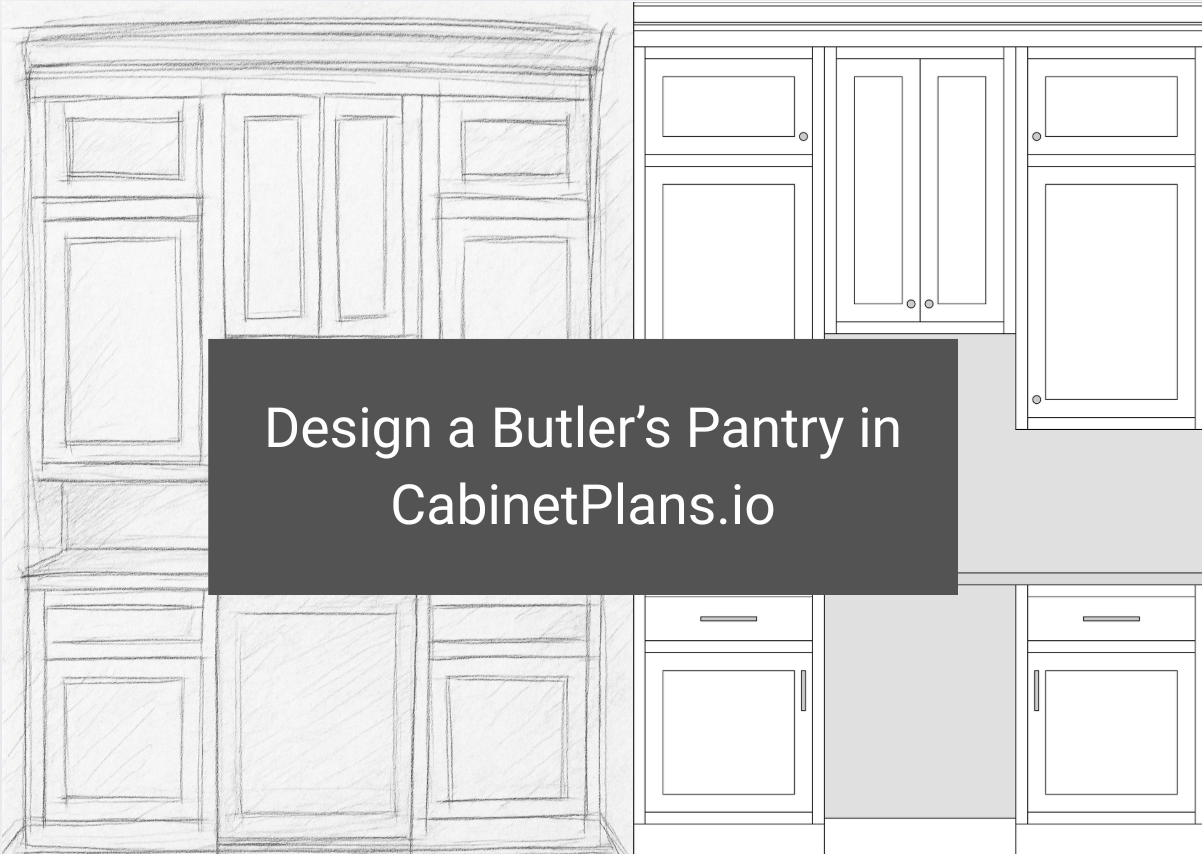
Looking to design a custom butler’s pantry with professional-quality results — without expensive software or a steep learning curve? With CabinetPlans.io, you can quickly sketch, configure, and generate clean 2D drawings for any built-in pantry or cabinet project, right from your browser. In this tutorial, we’ll walk through the full process of designing a five-cabinet inset-style butler’s pantry — from initial layout to client-ready visuals.
📺 Want to follow along? Watch the full build video here: https://www.youtube.com/watch?v=doAwUy08QMQ
Start by measuring the rough opening width of the wall where the pantry will be installed. This is the total space available for cabinetry, and it sets the limits for how many cabinets you can include and how wide each can be. In our example, we’re working with a wall wide enough to comfortably fit five cabinets — two uppers on the sides, a center upper, and two base cabinets below.
Next, grab a pencil and sketch your layout. You don’t need to be an artist — just block out each cabinet, making note of where you want upper vs. base units and where drawers or doors will go. This quick step makes the design process much smoother once you jump into CabinetPlans.io.
Once your pencil layout is roughed out, log into CabinetPlans.io and start designing each individual cabinet. For our butler’s pantry, we created five separate cabinets using the following configuration:
Each cabinet can be configured using our intuitive form-based editor. Choose your dimensions, style, and joinery preferences, and CabinetPlans.io will automatically generate the parts list and cut sheet in the background.
Once your individual cabinets are saved, it’s time to assemble the full layout using the 2D drawing tool. Simply add each cabinet to the wall, adjust spacing, and align them visually. This step is perfect for visualizing your design in context and making sure all proportions look balanced.
Because CabinetPlans.io is fully online, there’s nothing to download or install. Your drawing can be exported as a high-resolution PNG, saved in your project dashboard, or emailed directly to clients and collaborators.
Whether you're a cabinet shop owner, a trim carpenter, or a DIY builder, CabinetPlans.io helps you streamline your cabinet design workflow. Unlike traditional cabinet software that costs $100+/month and runs only on Windows, CabinetPlans.io is:
✅ Browser-based (Mac & Windows)
✅ Affordable with a free plan
✅ Ideal for inset, frameless, and face frame builds
✅ Great for 2D drawings, cut sheets, and client presentations

Designing a butler’s pantry has never been easier. By combining a simple pencil sketch with the flexible tools inside CabinetPlans.io, you can go from concept to client-ready drawing in just a few minutes.
Want to see this entire process in action?
👉 Watch the video: Designing a Butler's Pantry in CabinetPlans.io
Ready to start your next cabinet build? Sign up at CabinetPlans.io and bring your ideas to life.